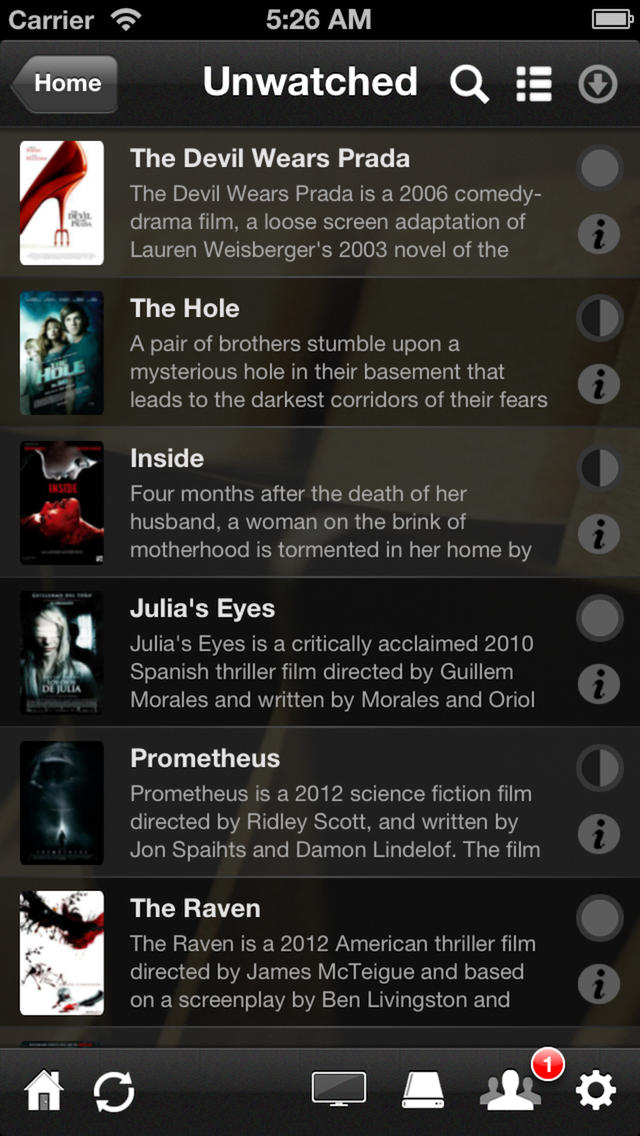Una delle funzionalità spesso sottovalutata di Plex Media Server è MyPlex, un servizio a se, che consente di aggiungere nuovi contenuti presenti sul web e di inviarli direttamente al nostro Plex da remoto, per guardare film, ascoltare musica e sfogliare album in un secondo momento con la possibilità di accedervi ovunque e di condividere la nostra videoteca anche con parenti e amici lontani.
Utilizzare MyPlex è molto semplice, basta registrarsi alla seguente pagina scegliendo un’indirizzo e-mail e una password, dopo pochi minuti riceveremo l’email di conferma che ci permetterà di utilizzare subito MyPlex. Per salavre i contenuti presenti sul web basta installare l’estensione per safari. Quando troviamo un contenuto interessante che desideriamo aggiungere alla nostra videoteca e guardare in seguito, sarà sufficiente premere su “PlexIt” che verrà installato sulla barra dei preferiti
Nuove opzioni inoltre, permettono di condividere il filmato ed inserirlo nella nostra libreria mettendolo in “Added to your queque”
Se non disponiamo dell’estensione e accediamo da un Pc o Mac che non dispone di Safari, è possibile utilizzare l’indirizzo speciale che viene assegnato durante la registrazione al servizio, con una semplice e-mail è sufficiente inviare il link del contenuto all’indirizzo per ritrovarlo fra i contenuti del Plex Media Server
In seguito è possibile avviare il Plex Media Server ed accedere con i propri dati a MyPlex per ritrovare i nuovi contenuti nella nostra libreria
E’ possibile anche accedere ai nostri contenuti tramite la comoda applicazione di Plex disponibile per iPhone e iPad
Plexby Plex Inc. 4.49 EUR   This app is designed for both iPhone and iPad This app is designed for both iPhone and iPad |
 |
|
Customer ratings:
Updated: 31.08.2010 |
|
Description PlexPlex for iOS brings the power of Plex to your iPad, iPhone or iPod touch. With Plex, you can stream your music, videos and photos from your home computers running Plex Media Server (available from http://www.plexapp.com/) and access content from a wide range of channels. Channels are available for apps like Aperture, iTunes and iPhoto, or online services like YouTube, Vimeo and Revision3. There's also a remote control feature for Plex Media Center. What's new in Version 3.2.4Another round of bug fixes & performance improvements! We updated our crash reporting tools in the previous update & have been getting lots of juicy information about real-world problems. Among the fixes in this version are: |
|
Screenshots Plex
Screenshots Plex for iPad
Gli utenti di Apple Tv possono utilizzare AirPlay per inviare i contenuti da OS X Mountain Lion e OS X Mavericks (solo i supportati) dall’applicazione per iPhone e iPad, installando Plex Su Apple TV con jailbreak o sfruttando PlexConnect per Apple TV senza jailbreak




 (316 ratings)
(316 ratings)